Shop Profile & Policies:
The profile link is one of the six in larger font size on the left. I made this more PR stuff and put the fine print in the policies section, which is in the same grouping as the Appearance page. To develop your own, I'd suggest cruising around and reading some other sellers' policies, especially ones who make similar items to what you'd be selling. It's very important to have this in place before you start selling, so it's in black and white how many days you wait to cancel a sale for nonpayment, whether you ship internationally, what the wait is for custom orders, and the like.
This is also where you upload your profile picture. Some people put a picture of themselves here, so folks can see the face behind the art. Others use product pictures, as a teaser of what folks will see when they go to your shop. Whichever you use is up to you.
For Banners & Shop Appearance:

If you're registered as a seller (which means you've given them credit card info), up on the top of the page you'll see a Your Etsy clickable tab. Once you click on that, along the left side of the screen will be a bunch of options.
The Items section is for listing, etc.
The third section down, Shop Setup, is where you'll look at setting up how your shop looks. In the Appearance section is where you'd put your banner, so it shows up along the top of the screen in your shop page.
The Shop Title section should be something sweet and simple that describes your products. This can help folks find you in google searches. It gives you the dimensions for the banner on the page, and you just upload it directly to their site.
For the Shop Announcement I've got another brief publicity statement. You'll see two very different views on this part. Some folks put everything including the kitchen sink here, thinking that people won't bother to click on your shipping policies or shop profile, whereas others say the shorter the better, so there isn't a lot of text in the way when folks go to your shop and instead they see your products instantly. I went for the latter. I just thought it made my store look neater. Again, as with your user picture, it's completely up to you which way to go.
Featured Items:
On page one, you have the option to feature three items from your shop. For me, this is a great way to get folks to look at something past the first few pages. I've currently got 15 pages of items (almost 300 listings). So my featured items are usually from pages 12-14 in my shop. You can select more than three items to be featured. Only the first three will show up as featured on the website, but you can make up what's called an Etsy Mini, which can showcase up to 25 of your listings, and will give you the code to be able to post this to your blog or journal. Also, if one of your featured listings sell, and you only have three items featured, then you'll have a blank slot. If you select more items than three to be featured, then the next item will fill in the slot.
For Payment:
So, first off, you pick what types of payments you take. It is automatically set up so you can ticky box checks, money orders, & paypal, and they also have an other box, which you can use for propay or any other payment system.
For PayPal, they're set up with a Pay Now PayPal button directly in the invoice the customer gets, although new buyers get confused and need to get prompted because especially when they buy multiple things at once from different buyers they don't realize that everyone doesn't automatically get paid, just whatever piece they've most recently added to their cart. Here's an article that I've sent to new Etsy buyers, that helps walk them through the process.
Just like any other venue, they have to snail mail you the paper money stuff. I have the option for people to call me, or me them, to get their credit card info, as I have a retail terminal.
Shipping:
There are shops that advertise FREE SHIPPING! I hope they've figured the costs into their prices, as this is a good way to completely eat up your profit margin. My costs may seem high in comparison to some, but for me making sure my goods arrive safely and in good condition was important to me.
I settled on my flat $5 fee for mine, which includes the cost of the padded mailer envelope, the box in which I put each jewelry piece (so there's no chance of it getting crunched in shipment, hopefully), postage + insurance and delivery confirmation. I go to the post office to mail my packages, as they have one of the automated postal machines at the branch right next to my house, but you can get a postal scale to figure out your weight and actually print postage through PayPal. You save money on delivery confirmation this way.
The best way to figure out what you should charge for postage for your items would be to make up dummy packages to figure out what your postage would be. I'm getting used to international shipping. It used to scare the stuffing out of me, because most of the time insuring it is more than the goods are worth, and you hear horror stories of packages stuck in customs or arriving empty, but I've been lucky so far, and a lot of the sales from my vintage shop have been overseas. You have to take these to the counter, though, as PayPal will only do certified/insured and the automated machines won't do them at all.
The Etsy Forums can be a great resource, and you can keyword search by topic.
I think it's best to completely have your shop and policies set up before starting to list, and then work on adding items a few at a time over a couple of weeks, is a good idea. I'm at a point right now where I have so many items listed it's rather ridiculous to add more until I've sold some, so I renew a few items every 3-4 days, just to freshen up my first page.
They've made some changes to the format and how you title your items is a lot more important now than it used to be, as within the Etsy system titles, tags, and descriptions are searchable, but Google only searches Etsy items by title. That's why I've been editing all my shop listings from "Black Pearl Y Necklace" to "Black Freshwater Pearl Y Necklace with Pewter Celtic Knot Bead on Sterling Silver Chain." Although my sales are still rather flat, my item views are higher than they used to be.
Here's a couple more helpful links:
CraftCult:
This lets you see how many views your items are getting, & how many people are "Hearting" (the Etsy favorites system) your shop or items
Craftopolis:
This lets you know if any of your items have been featured in a Treasury.
Treasury/Treasury West:
These are kind of like virtual displays at an art gallery. Buyers and sellers make these from items the find on Etsy, and the Etsy admin picks items to feature on the main Etsy home page from these treasury lists.
Google Analytics:
This lets you know what kind of traffic your store is getting, and where it's coming from. It's a good way to know what promotional things you are doing are actually working.
Google Base:
You can upload your Etsy listings straight into the google database. It's possible to set this up so it happens automatically on your schedule.




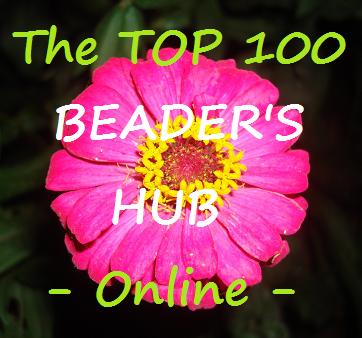

2 comments:
Awesome Info! Thanks for sharing!
clear yet thorough - well said
Post a Comment