http://www.etsy.com/syndication.php
It'll either say "active" or "pending."
If you're active, it'll look like this:
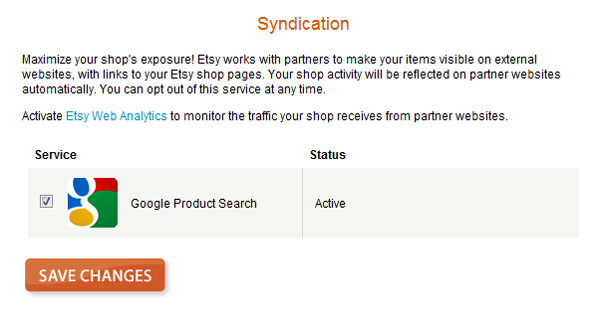
If you're pending, it'll look like this:

Keep checking back till you're in active status. I can't tell you when that will be, but if you check into this thread here on Etsy, they're answering questions.
Next, go to "Your Etsy":

Then, if you're active, in "your etsy", use the "select all" and "deactivate" buttons at the bottom of each page of your shop
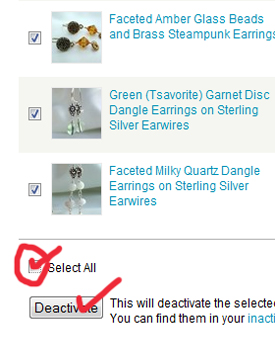
Once you've done this, then go to the inactive items tab:

"Select all" again and "activate".

And all your items are magically inserted. Just takes once - you don't have to do this for renews or new listings, as that's automatic, but your older listings aren't there yet. If you've got a custom arrangement in your shop, you'll lose it using this method, though - just a warning.




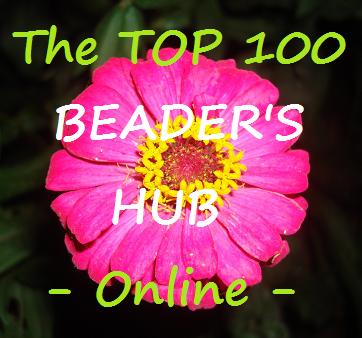

6 comments:
Thank you for this info!
Thanks for the info !
Beth
You are my hero. Thank you so much!
E
Very helpful, thanks Vic!
I think they also said if you just edit your item and then click finish it will accomplish the same thing. That's what I did anyway. Hope it worked. But thanks for the post.
http://KayzKreationz.etsy.com
Kayz - I'm sure that works too, but I've got 15 pages of items in my handmade shop and 20 in the vintage. That's a lot of items to edit! This is a much less consuming way to do this for people with large shops.
Post a Comment